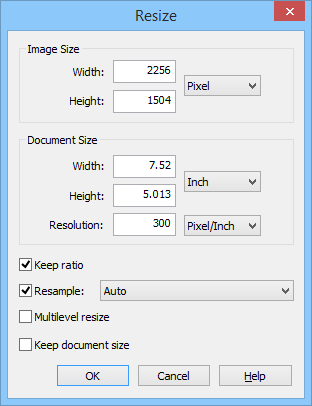Resize
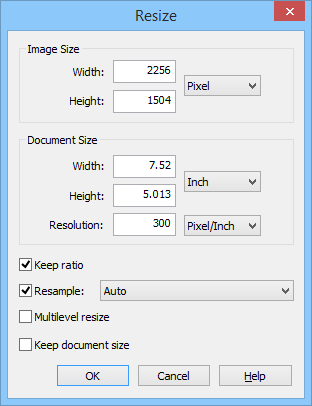
- Image Size
- Specify the image size to resize.
- Width
- Specify the width of the image size to resize.
- Height
- Specify the height of the image size to resize.
- Document Size
- Specify the actual document size to use in printing.
- Width
- Specify the width of the document size.
- Height
- Specify the height of the document size.
- Resolution
- Specify the ratio between the document size and image size.
- Keep ratio
- The ratio of the width and height of the image is maintained.
- Resample
- Specify the resample algorithm to enlarge or shrink the image.
- Auto
- Use the appropriate resample algorithm automatically.
- Nearest-neighbor (keep outline)
- Use nearest point's pixel to zoom. Keep the outline but aliasing occurs.
- Bilinear
- Bicubic(Soft gradient)
- This resample algorithm is suitable for the image contains smooth gradient.
- Mitchell(Best for enlargement)
- This resample algorithm is suitable for enlarging the image.
- Lanczos(Best for shrink)
- This resample algorithm is suitable for shrinking the image.
- LanczosSharp
- Gaussian
- Jinc
- Sinc
- SincFast
- Kaiser
- Welsh
- Parzen
- Bohman
- Bartlett
- Lagrange
- Robidoux
- RobidouxSharp
- Cosine
- Multilevel resize
- Resize the image in several steps to maintain the quality of the image.
- Keep document size
- The document size is maintained when the image size is changed.