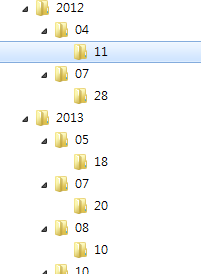Archive
- You can easily organize and archive photo files on FocusOn Image Viewer.
- Select the photos you want to archive in the list and select Archive or Archive a Copy menu from the menu or Toolbar.
- This will organize and arhive photos to the Photo Archive Location by date according to the specified archive template.
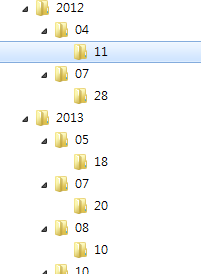
- You can change the Photo Archive Location and Template from the Option.
- Archive a Copy archive a copy without moving the original file.
- If you copy or move photos to the [Automatically Archive by FocusOn Image Viewer] folder int the Photo Archive Location, FocusOn Image Viewer will archive them automatically when running.